Today I would like to share the resource Book Wink. It's a great site that showcases many different types of books for students from 3rd through 8th grade. The host and book reviewer, Sonja Cole has a warm and inviting voice that makes you want to run to the book shelf and pick up the book she just reviewed.
You can search the site in several ways, by subject, grade level, author or title. I would suggest showing your students this site before they head to the library or share it with your librarian and have him or her share it periodically. I also think this site could be an interesting way for your students to create book reports using a FlipVideo to record their 2 minute book review. Who knows Sonja might even use it on the site one day!
There is also an option to subscribe to their podcast as well, that way the book reviews can come to you instead of you going to them.
How would you use this site?
Monday, August 31, 2009
Wednesday, August 26, 2009
TGIF tip Going Green
This week's tip is a green one, I was catching up on some reading and in the magazine Converge, there was an article about a classroom that collaborated with the Lutron Electronics Company. This classroom paired up with Lutron to help them gather data about their energy efficient light bulbs. The students monitored the light bulbs and compared data between their classroom and the one next door. This sparked the class to continue to try and find ways to be more energy efficient.
This partnership helped create a site dedicated to the greening of America's Schools through innovation, education and awareness. The Greenovation site helps to provide teachers with curriculum that is correlated to state standards as well as a social network. This network is a resources where teachers can share how their classrooms are changing our planet for the better.
Mahatma Gandhi's famous quote says "You must be the change you want to see in the world." so go out, be that change and help to inspire your students to be that change as well.
This partnership helped create a site dedicated to the greening of America's Schools through innovation, education and awareness. The Greenovation site helps to provide teachers with curriculum that is correlated to state standards as well as a social network. This network is a resources where teachers can share how their classrooms are changing our planet for the better.
Mahatma Gandhi's famous quote says "You must be the change you want to see in the world." so go out, be that change and help to inspire your students to be that change as well.
Monday, August 24, 2009
Blooms On My Mind
OK, so I have been planning for some professional development with my TRC (Technology Rich Classroom) grant teachers and one of the first things we are going to talk about is Bloom's and higher order questioning strategies. I have been racking my brain trying to find a cool way to review the Old Bloom's and introduce the New Bloom's and then there's Visual Bloom's, which brings in different Web2.0 tools to teach the different levels. I love how the creator took the tools that many of us are using and broke them into the levels, he prefaces that this visual is just a conversation starter and will probably change and morph as time goes on. I like that, it will be interesting to see how my TRC teachers react to it.
I think my plan of attack for this task will be to create a TrackStar (this is a tool provided by ALTEC that creates a very visual hotlist for the participants) for the teachers to go through and have them fill out their own mind map using whatever site they feel most comfortable with and just go from there. I hope they find it useful and walk away with several ideas for how to integrate Bloom's into their curriculum. I also hope that you've found some good resources for yourself and that you've had a chance to get reacquainted with a great way to teach.
Which resource do you find most helpful? Why?
I think my plan of attack for this task will be to create a TrackStar (this is a tool provided by ALTEC that creates a very visual hotlist for the participants) for the teachers to go through and have them fill out their own mind map using whatever site they feel most comfortable with and just go from there. I hope they find it useful and walk away with several ideas for how to integrate Bloom's into their curriculum. I also hope that you've found some good resources for yourself and that you've had a chance to get reacquainted with a great way to teach.
Which resource do you find most helpful? Why?
Thursday, August 20, 2009
TGIF Tip- Change the World

photo provided by Will Lion's Flickr site
Today's TGIF Tip is similar to last Friday, guess I am feeling green. So at Siemens, We Can Change the World you can with your students do just that. The site challenges you and your students to create solutions to environmental problems in the area and share the results nationwide.
There is also an opportunity to win awesome prices and the possibility of being on TV, oh and changing the world. Go and check it out, register your class and change the world!
Monday, August 17, 2009
The Flip Video
One piece of equipment that I couldn't live without is the Flip Video by Pure Digital Technologies, Inc. The Flip Video is a hand held camera that fits in the palm of your hand and connects to your computer via USB port. The best part is that the USB cable is attached on the side. Totally easy, right? It comes in many different varieties but for classroom use I would suggest purchasing the Flip Ultra, it's $149.00. Can't be that price and if you hunt around you can even find it for $100. Click here to see the specs.
Here is a helpful video
I think this piece of equipment is excellent for the beginning of the school year. There are tons of activities you can do with this device, I wanted to share a couple of resource that will help you use this tool in your classroom. I will continue to update this list as I find more resources.
Enjoy!
http://delicious.com/jgridley/flipvideo
Here is a helpful video
I think this piece of equipment is excellent for the beginning of the school year. There are tons of activities you can do with this device, I wanted to share a couple of resource that will help you use this tool in your classroom. I will continue to update this list as I find more resources.
Enjoy!
http://delicious.com/jgridley/flipvideo

Friday, August 14, 2009
TGIF Tip: Changing the World, do you have 5 minutes?
For today I kind of have a tip, well it's probably more of a challenge. I watched a video today on YouTube about Changing the World in 5 Minutes created by students in Australia. This is a cute video about a class that decides to take the first 5 minutes of each day for a week to do something to change the world. I won't ruin it for you but their ideas were excellent and very manageable. I tried to go to the link in the more information section but it was down so I wonder if they kept it up or if it spread to be a building wide activity. It made me wish I had a class to show this video to and see where they would take it. So instead I will throw it out to you all, how does this inspire you? How might it inspire your classroom? Please share your thoughts with us!!
Oh and happy Friday!
Oh and happy Friday!
Monday, August 10, 2009
First Days of School Part 2
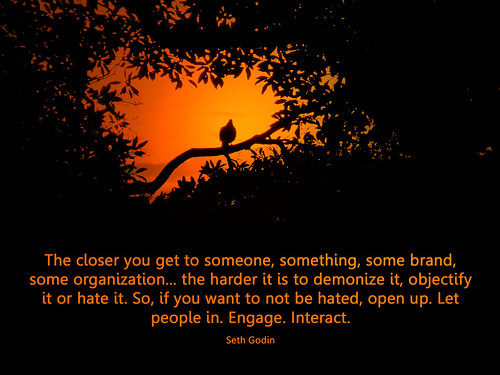 For me and my students the first days of school were about procedure; how to come into the classroom, how to communicate your needs, how to line up, how to walk in the hall, how to get along with your classmates, how to turn in assignment all those things that make a classroom run smoothly. This week I wanted to share the I Love That Teaching Idea site with you. This site isn't high tech or anything, in fact I would love to share some website design ideas with them, but I digress. I like this site because it is full of ideas for you from Learning Centers and Art to Classroom Management. I know that many of you will take these ideas and use them with the technology you work with daily. I hope you use this site to engage and interact with your students as the image (photo provided by Will Lion's Flickr site) above suggests. I hope you build relationships with your students or teachers that you come in contact with this year.
For me and my students the first days of school were about procedure; how to come into the classroom, how to communicate your needs, how to line up, how to walk in the hall, how to get along with your classmates, how to turn in assignment all those things that make a classroom run smoothly. This week I wanted to share the I Love That Teaching Idea site with you. This site isn't high tech or anything, in fact I would love to share some website design ideas with them, but I digress. I like this site because it is full of ideas for you from Learning Centers and Art to Classroom Management. I know that many of you will take these ideas and use them with the technology you work with daily. I hope you use this site to engage and interact with your students as the image (photo provided by Will Lion's Flickr site) above suggests. I hope you build relationships with your students or teachers that you come in contact with this year.
Friday, August 7, 2009
TGIF Tip-Social Networking Tips
This TGIF tip comes from How Stuff Works. I read the article Top Ten Things you Shouldn't Share On Social Networks by Charles W. Bryant http://bit.ly/rpk94 and it got me thinking about how I interact with the web. I use Twitter, Plurk, Facebook and LinkedIn quite a bit but I try to keep the "two worlds", professional and personal separate. I mainly use Twitter, Plurk and LinkedIn for professional stuff and Facebook mainly for personal stuff.
In the article the author references posting things on your Facebook wall:
If it's not something you'd feel comfortable sharing in person with extended family, acquaintances, work colleagues or strangers, then you shouldn't share it on your Facebook wall.It makes me wonder, who's having this type of conversation with students? Who is sharing this type of advice with them? The answer I come up with is, no one! Who's responsibility is to have this type of conversation? I believe it lies with all of us; parents, teachers and the community as a whole. We also need to lead by example and follow our own advice.
The article goes on through the other 9 tips, including basic things like not sharing passwords, password hints and personal contact information on social networking sites. The theme of the whole article in my mind is be selective; don't allow the whole world to view your profile.
What is your opinion? How do you keep yourself and your family safe on the web?
Monday, August 3, 2009
First Days of School Part 1

 I have been thinking about the first days of school, I remember getting excited about getting my room ready for students. Putting new name tags up, getting my room arranged, creating activities to get everyone out of their shell. Well, I found a really neat activity from Tammy Worcester's site and thought I would share it with you all. It is an All About Me Scavenger Hunt. In the activity either K-3 or 3-12 students are asked to use a list of Internet resources to share information about themselves. Students go to /each site to help them find out what happened on the day they were born, how tall they might be one day and many other fun facts. Students could then create a poster or share this information with a partner to introduce one another to the class. Or ask the students how they want to share this information they've gathered about themselves.
I have been thinking about the first days of school, I remember getting excited about getting my room ready for students. Putting new name tags up, getting my room arranged, creating activities to get everyone out of their shell. Well, I found a really neat activity from Tammy Worcester's site and thought I would share it with you all. It is an All About Me Scavenger Hunt. In the activity either K-3 or 3-12 students are asked to use a list of Internet resources to share information about themselves. Students go to /each site to help them find out what happened on the day they were born, how tall they might be one day and many other fun facts. Students could then create a poster or share this information with a partner to introduce one another to the class. Or ask the students how they want to share this information they've gathered about themselves.So now that I have shared an idea, what ways do you have students get to know one another at the beginning of the school year?
Image provided by Will Lion
Subscribe to:
Posts (Atom)
