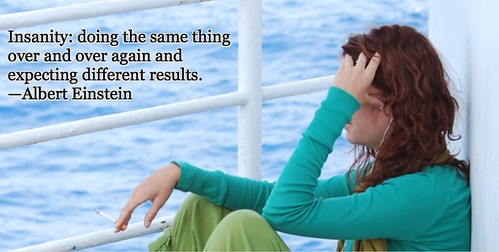I am a little embarrassed that I haven't posted a blog until now but I do have a great excuse, her name is Maeve Elizabeth Gridley and she came into this wonderful world on Oct. 13th. We just love her and enjoy being her parents, we count our blessings every day.
Ok, enough about that lets get down to business. I have several tools I want to share with you:
Tempinbox is a site that allows you to create a temporary email address to help you avoid spam but I am suggesting that my teachers use it as a way to create student accounts that the teacher can manage for those web2.0 tools that make you have an email address to use them.
OpenClipArt is a site that is full of free clip art for anyone to use anywhere free of copyright rules. YEAH! I love this site for my teachers and their students to use without having to worry about copyright violations.
Stixy is a site similar to
WallWisher that allows you to create an online spot for collaboration. I have seen teachers use this site to share web resources with students, as well as photos and documents. You don't have to have an account to post to a stixy page but you do need one to create a stixy.
Googlios is another tool from Google (hope that is a little obvious due to the name) I am sharing it with apprehension because I haven't use it yet. It is Googles version of a digital portfolio, and I think it has potential but I am not sure that it's worth the work at the elementary level. Here are some
examples of college students using it.
Hope you found at least one tool you hadn't heard of before and can use in your classroom tomorrow.