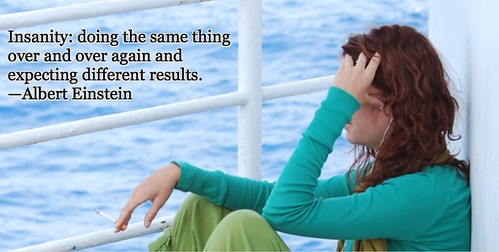|
| Sample Poster created by Clare |
Students in Heather House's 5th grade class at Franklin Elementary wanted to help out some forgotten puppies by creating posters to help them get adopted from the Humane Society in Wichita, KS. After students read a story in their Treasures book about a girl who relied on a therapy dog to help her function, they wanted to help dogs out in some way. The students began by researching 3 different breeds of dogs that were available for adoption from the Humane Society and create a chart to easily organize their research.
Once their research was done, students selected their favorite breed and then went to Big Huge Lab's Motivator tool to create their poster. This web-based tool easily creates a poster for you in several simple steps. Students used it to motivate someone in the community to adopt one of the puppies waiting for their forever home. The posters were then posted around the community in hopes that they would be rescued. The posters were also taken to the Humane Society and displayed in their front window.
| Image taken by Jenny Gridley |
In speaking to the Humane Society representative we learned that the marketing department wanted to take what Heather's class had done and make it into a competition for schools in the area. The students were excited to hear that their idea was well received and might be made into a yearly activity.