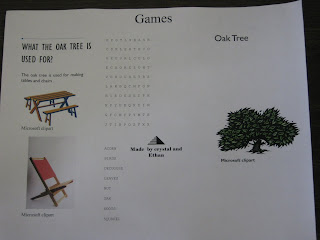I feel bad because I have taken a bit of a hiatus for the holiday season, but I am back with a great web tool for your classroom. Have you ever found a YouTube video that you wanted to show your students but didn't want them to see all the annoying and distracting visuals around the video? Are you worried about the "related videos" or "featured videos" that are affiliated with the video you want to show in a staff meeting?
Worry no more,
SafeShare.TV is to the rescue. This site allows you to copy and paste the URL for your video into the site and then it generates a safe link that will allow you to show your video without the normal YouTube distractions. You can put the link that is created in presentations, in various web 2.0 tools (many right from the page in the top right)...pretty much anywhere you can think of basically.
Above is what you will see after you have created the link. What I love about it is that after the video is finished playing that's it, it stops and you don't have to be worried about what is going to pop up next in the suggested videos. I just love it.
Thanks to someone in my
PLN for sharing that info with me, sorry I can't give you full credit because I can't remember who shared it :)
I wanted to share how of my
TRC (Technology Rich Classrooms) teachers used this in his classroom the other day. He showed his students the
Change the World video using this tool in order to get them thinking about how they can impact their school and the world in a small amount of time. The students loved the video and have decided to try to start recycling in their building. The teacher asked them questions that got the student really thinking about the logistics of this type of project. So, they began in their table groups to write proposals to recycle in their school. The teacher reminded the students that the class will need to convince the principal and building committee to OK this project. The students then went into action researching recycling centers, ways to collect the recycling at the building level, what should be recycled, how much it will cost and many other factors that will impact the project. The teachers didn't think the students would take it this far, you've gotta love it when a project builds momentum from the students. I will try to update you on this project in a future blog post.
How would you use this tool in your classroom or with your teachers?
Happy viewing!